Description
Overview
Do you want complete control over how extra fees or discounts are applied at checkout? WooCommerce Payment Surcharges and Extra Fees empowers you to dynamically manage payment-related charges based on flexible rules—no more one-size-fits-all surcharges!
Stop losing money on high payment gateway fees and start rewarding customers who choose your preferred methods. With our advanced condition builder, you can precisely target any combination of payment gateway, cart total, shipping country, user role, and more.
Key Features
- Flexible Surcharges & Discounts
- Add a fixed or percentage-based fee—or even a discount (negative fee)—depending on your business needs.
- Perfect for covering transaction costs or incentivizing cheaper payment options.
- Advanced Conditional Logic
- Apply rules only if specific conditions are met. For example:
- “Add a 2% surcharge if paying via PayPal and the cart total is over €50.”
- “Give a €5 discount for VIP users who choose Bizum.”
- Combine multiple conditions in a single rule (logical AND).
- Apply rules only if specific conditions are met. For example:
- Custom Database Table
- All rules are stored in a dedicated table for better performance and organization.
- Easily edit, add, or remove rules from your WordPress admin dashboard without cluttering existing WooCommerce settings.
- Easy Admin Interface
- A straightforward “Payment Rules” submenu under WooCommerce for quick rule management.
- Add or edit rules via a simple form with built-in examples—no coding needed.
- Seamless WooCommerce Integration
- Works with all major gateways and fully compatible with the latest WooCommerce versions.
- Displays fees or discounts clearly in the cart and checkout for a transparent user experience.
Benefits
- Improve Profit Margins: Offset transaction fees or encourage cost-saving payment methods.
- Boost Conversion: Offer targeted discounts for certain regions or user roles.
- Enhance Flexibility: Combine multiple conditions (cart total, country, user role) to fine-tune your fees.
- Full Control: Activate or deactivate rules anytime—perfect for seasonal promotions or special campaigns.
How It Works
- Install & Activate the plugin.
- Create Rules in the new “Payment Rules” submenu (WooCommerce → Payment Rules).
- Define Conditions (e.g., Payment Gateway = PayPal, Cart Total ≥ 50, Shipping Country = ES, etc.).
- Choose Fee Type & Value (Fixed, Percentage, Negative for discount).
- Save & Test. That’s it—your fees will be automatically applied at checkout when conditions are met!
Screenshots
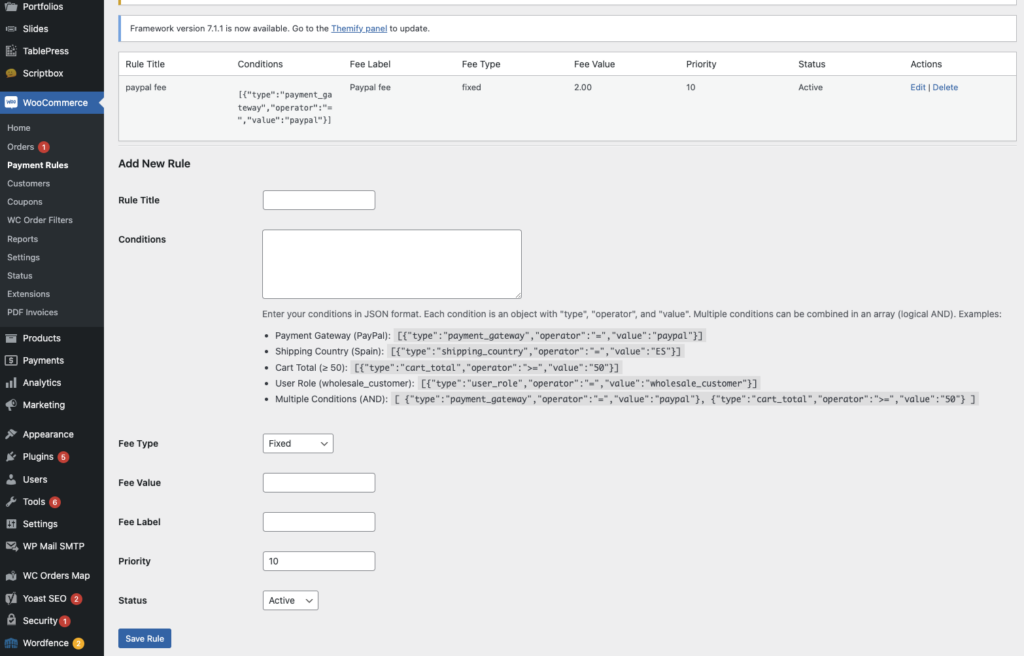
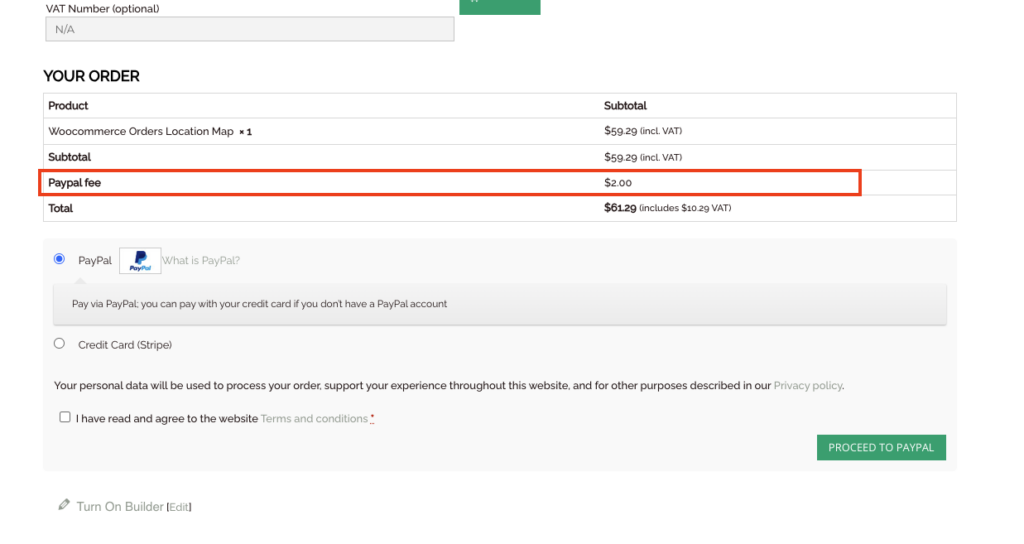
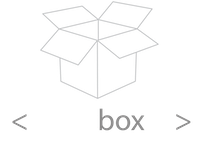

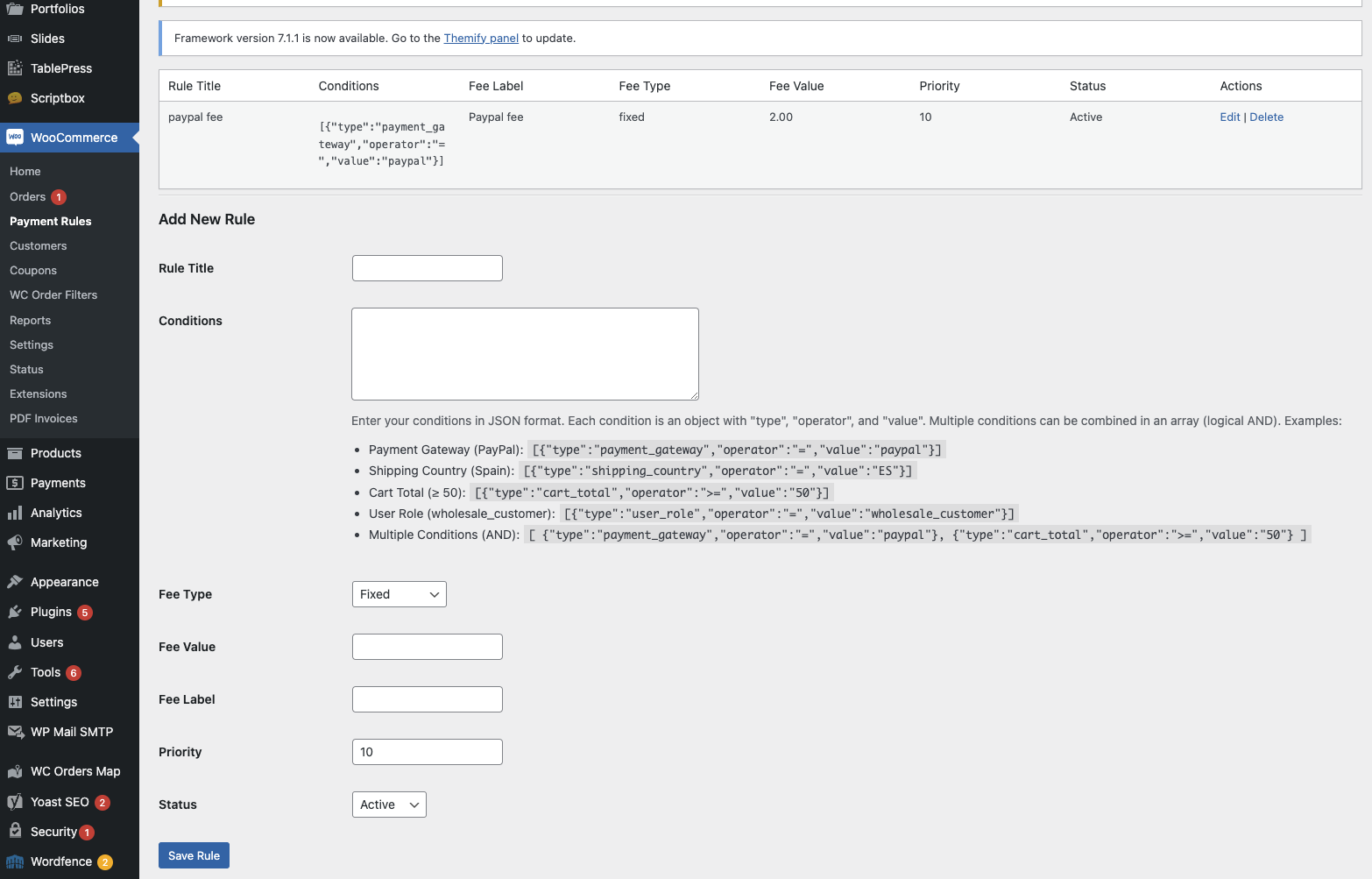
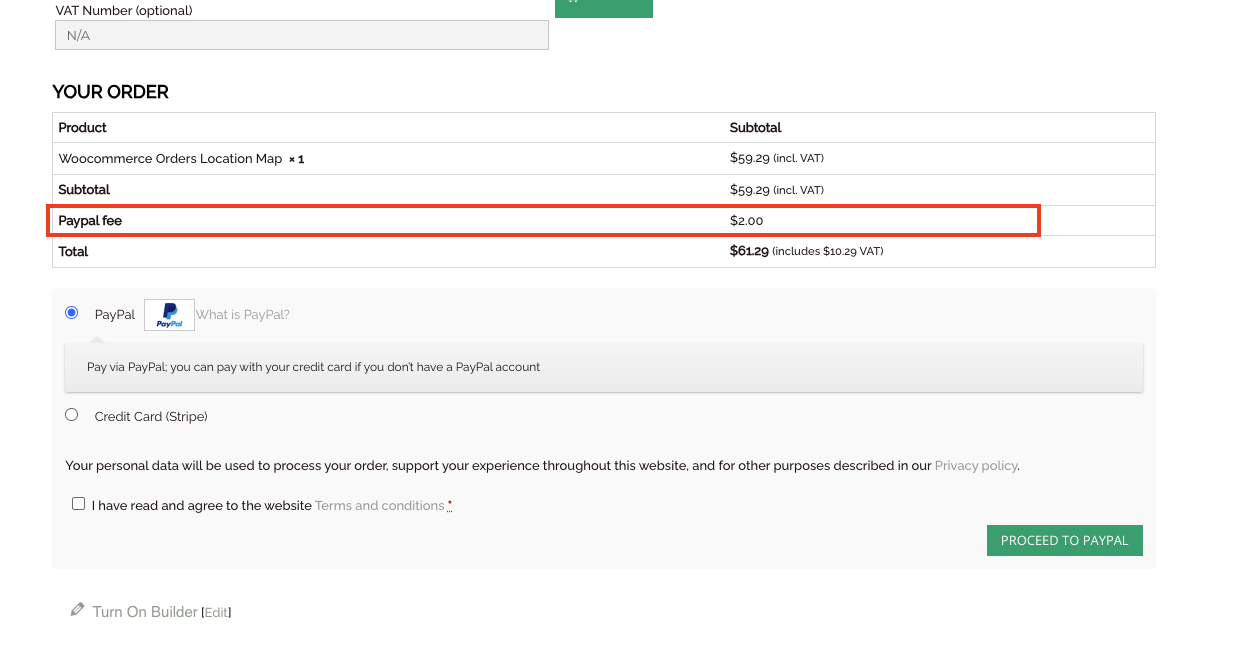
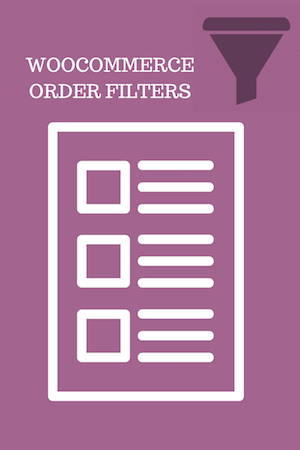


Reviews
There are no reviews yet.